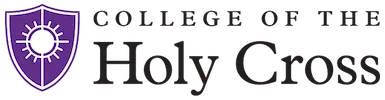If you need to work remotely, the following information will help you stay connected, active and engaged with the campus community.
The information and resources below are provided to assist staff in performing their administrative and/or support functions, even if they are not physically on campus. This content is meant as a guide. Departments should meet to discuss which tools will be best to meet their needs and prepare their staff accordingly.
From Human Resources - Types of work suitable for working remotely
Official Coronavirus 2019 (Covid-19) College website
Audio Conference Options
- Google Meet - Using Google Meet for audio and video meetings, classes etc.
- Zoom - Using Zoom, login and general Zoom instructions, breakout rooms, etc.
Hardware
- Laptop Loaner Program - Information on Windows, Mac laptops and Chromebooks available for use.
- Bring your Apple desktop home
- Bring your Dell desktop home - contact helpdesk-request@holycross.edu for assistance
- Webcams with built in microphones are available on loan - contact helpdesk-request@holycross.edu
Remote Access to Internal Services
- Remote Desktop Access - How to access the RemoteDesk01 terminal server
- Software available on RemoteDesk Server
- VPN - (Virtual Private Network) - How to access the VPN using a web browser and how to install and configure the VPN agent.
- Google Remote Desktop - Remote into your work computer from off campus, this also provides remote support to other users.
Teleconferencing Information
- Campus Directory - Online campus directory
- Remote Office Calls - Configure your VoIP desk phone to forward voice messages to email and forward all calls to your cell phone.
- Bria Softphone App - Mobile app for VoIP phone users. Provides a means of receiving/making calls using your office phone number.
Resources
- Filetransfer - securely transfer files
- Secure erase - securely erase files from your home computer
- Accessing Kronos - new login method for accessing Kronos
- Student Technology Training and Support- Sessions covering Google Meet, Zoom, VPN/Remote Desktop access, and General Questions/Answers & Troubleshooting
Documentation Links
- Panopto
- Google Meet
- Zoom
- Moodle
- VPN & Access to P & M Drives
- Remote Lab Machines
- Lynda.com (via Boston Public Library)
Getting Assistance
ITS Help Desk website - Saderbot chat
Information Technology Services - Help Desk
Location: Fenwick B21
Phone: 508-793-3548
Hours: 8:00 am to 5:00 pm - Monday through Friday
Submit a ticket: helpdesk-request@holycross.edu
Course Continuity
Information for faculty and students