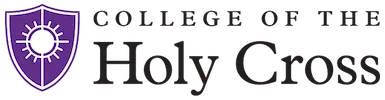Remote access to virtual servers providing access to specialized software.
Available To
Faculty, Staff and Students
Benefits
Can be used by Mac or Windows computers.
Students can access the server from any location on campus.
Key Features
- Access to specialized software from your personal computer.
- Any time day or night
Requirements
- Mac users will need to install the Microsoft’s Remote Desktop Client from the Mac App store.
- Windows computers will use the native Windows Remote Desktop already installed on the computer.
- All users will need an active Network username and Passphrase.
- Network connectivity. Wireless connect using HCWireless.
Getting Started
Mac users download Microsoft’s Remote Desktop Client from the Mac App store.
Instructions can be found on this Google doc: https://docs.google.com/document/d/1GaToZQj0lBuiaMTLlonkYrkuxB9xH4V5mdikhTuraYw/edit?usp=sharing