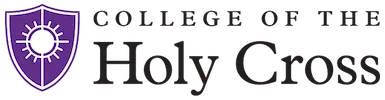Email is provided to the Holy Cross community through the Google Workspace for Education suite.
Available To
Faculty, Staff and Students including alumni
Benefits
- Available on any device
Key Features
- Email and the full suite of apps is easily read using any web browser.
- Google Workspace for Education apps include Youtube, Calendar, Drive, HC domain address book, Google Groups, Meet, Docs, Sheets and Slides, including Google forms.
- Keep email, calendar and contacts in sync between all your devices including Android, iOS or other mobile devices.
- My Drive and Shared Drive.
Requirements
- Student email accounts are created automatically with their username and a temporary passphrase at the time of matriculation.
- Faculty and Staff accounts are created through the Human Resources department as part of the hiring process.
- Holy Cross email account is required in order to use HC Clear.
- Google 2step verification must be enabled.
Getting Started
- First year student email accounts are created automatically with their username and a temporary passphrase at the time of matriculation. The activation is email sent to the students email account that was used to apply to the College, usually end of May.
- Employee accounts are created as part of the on boarding process. Information for these accounts are given to the user on the first day of employment.
- Affiliates should specify a need for email when submitting their requests for a network username and passphrase using the Employee System Access Form
- First year students please see First Year Student Information page.