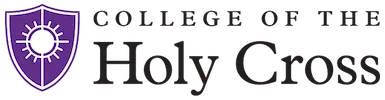If you've received an AesCrypt encrypted file, you need to install AesCrypt to open it.
If you have an account at the College, you may install it from the Nal (if you utilize windows). If you're on a mac, or you do not have a College account, you can download AesCrypt from the link below.
Visit: https://www.aescrypt.com/download/
Download the appropriate edition for your computer.
Once AesCrypt is installed, you can open the encrypted file per these directions:
On Windows:
Right click on the file, click "AES Decrypt", enter in the password given to you by whomever gave you the file, and the file should be decrypted in the file's original location.
On the Mac:
Open Finder, go to Applications, and then drag the encrypted file onto the Aes Crypt icon in the Applications folder. You should be prompted for the password, enter the password and the file should be decrypted in the location where you dragged it from.