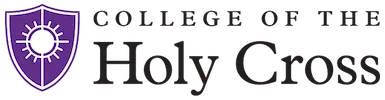Network registration is required for all devices that connection to the College's wireless network. Students are required to register electronic devices that connect to the wireless networks when they arrive on campus. There is no limit to the number of devices a student can register.
You will need your console's physical MAC address to begin the registration process. To obtain it, make sure your gaming console is turned on and connected to either the network jack or the WiFi AP HCWireless in your residence room. Information on how to obtain the MAC address for most common devices can be found on the NetReg Gaming Console page.
Every residence room has wall plates with purple ethernet jacks. You will need an ethernet cable to plug into this wall jack.
Available To
Students
Key Features
- One time registration
Requirements
- Register using the self register instructions for your device(s) - Wireless Registration Instructions
- Using the IT Help Desk ticket system, submit a request for registration
Getting Started
- Locate the MAC address on your device. Information on how to obtain this information can be found on the NetReg Gaming Console page.
- Self register your device(s) using the Wireless Registration Instructions
- Using the IT Help Desk ticket system, submit the information using the form "NetReg Gaming Console".
- If you receive a NAT 3 error, please submit a request using the "Request Access to Gaming Network".
Related
- How to access and login to Samanage, the ITS Help Desk ticket system.