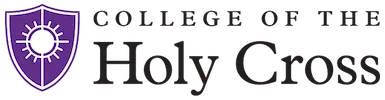Important changes regarding your access to systems after graduation.
HC Email Account
Your HC account will continue to work, including files stored in Google Drive, until July 15 of the year following your graduation. We recommend that you complete the steps below in advance of discontinuation of your HC Google account. We highly recommend enabling 2 step verification. Instructions may be found at https://www.google.com/landing/2step/
For more information and a listing of frequently asked question visit the Alumni Google Account Discontinuation page.
Steps to complete in advance of HC Google account discontinuation:
-
Create a personal Google account if you do not already have one.
-
Update your contact information with the Alumni Office to reflect your personal email account. Update information.
-
After graduation: Transfer your Holy Cross Google data into your personal Google account. Use the Google Takeout Transfer feature to import your information. If you have a significant amount of data stored in Google or your Gmail we recommend that you delete older unused files or emails before transferring any data.
-
If you choose to move your data to a non-Google account, you can still export your data via Google Takeout, but will need to work with your new provider on how to import that data.
You may also request to delete your email account at any time; just send an email to HelpDesk-Request@holycross.edu requesting your account be deleted.
Network Account
Check your P:\drive, please review and backup files you need. Your network account and the files on the P:\ drive, will be deleted on August 1st the year of your graduation.
From on campus - Login to a lab computer running Windows, open the Computer icon located on the desktop. Save these files to your google drive or usb.
From off campus - You may access your files from the Holy Cross website by clicking on Current Student | Quick Links | My Network Files (Microsoft File Shares) from the left column. Login using your network username and passphrase.
STAR
After August 1st, access to the STAR system will no long be available to graduating students. Students will need to register with the Alumni Records Center at https://apps.holycross.edu/alumni_center/users/sign_in Use the Sign Up button to create an account.
(please note this site has information for students who have graduated from 2006 to the current year)
Students have access to:
- Unofficial Transcript PDF and a link to request an official transcript
- Financial Aid information
- Bills
- 1098T form
Microsoft Office subscription
Office 365 for Education account expires on August 1st and your account will be deleted. Files must be downloaded prior to August 1st.
The Office applications (Office 365 ProPlus) installed on your device will have reduced-functionality,, which means that you can view documents, but you cannot edit or create new documents.
Online services associated with the school email address—for example, Office Online and OneDrive—will no longer work. Files must be downloaded prior to August 1st.
If you have any questions or issues please let us know, we are open all summer.
Bookstore Laptop Support
Hardware Repair
NOTE: While the campus us currently closed for the COVID-19 Coronavirus, please know that if you are encountering any hardware issues you may reach out to Dell or HP directly for support. You may want to repair any issues before the hardware warranty has expired. Using the links below, enter your serial number to verify your warranty expiration date.
Dell Support Information
- Dell Support International 800-285-1653 or domestic support at 800-624-9896
- Dell warranty check https://www.dell.com/support/home/us/en/19?app=warranty
HP Support Information
- HP Support worldwide at (650)-857-1501
- https://support.hp.com/us-en/contact/laptops
Software Issues
- If you would like a complete software refresh (reimage) we can apply a clean image with all the updates. Besure to back up your files before bringing it in. Turn around time is approximately 24 hours.