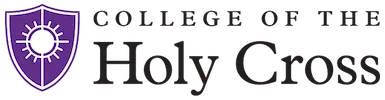The College provides Faculty, Staff and Students with many public computing locations. These locations contain a mix of Windows and Macintosh computers and some locations provide access to printers and scanners.
Available To
Students
Benefits
Access to specialized software
Open Lab Areas
- O'Kane Computer (CreateLab) (O'Kane 32) - 4 Windows computers, 3 Macintosh computers, 1 high speed printer - Available 24 hours a day while classes are in session. White boards, over head projector, two large screen TVs.
- Hogan Kiosks (outside Bookstore 1st floor Hogan and outside Crossroads Hogan basement) - 1 email/web computer each
- Smith Hall Kiosks (Second floor lounge area) - 2 email/web computers
- Dinand Library (Main Reading Room) - 20 Windows machines and 4 high speed printers, 4 iMac computers
- Music Library (Fenwick 128) - 6 Windows machines, 6 Macintosh and 1 high speed printer
- Science Library (Swords 101) - 11 Windows machines and 2 high speed printers
- Media Resource Center (Stein 324) - 14 Windows machines, 12 Macintosh machines, 2 high-speed printers, 1 color printer kiosk (academic projects only), 2 scanners and a laptop bar.
- Sociology Lab (Beaven 210) - 11 Windows computers, 1 laser printer
- Media Suite (Stein 324F) - iMac, speakers, video camera and microphones,sound-reduced for recording
Classroom Labs
Classrooms may be available for use while classes are not in session.
- Beaven 105 - Psychology, 31 Windows computers
- Beaven 335 - Psychology, 28 Windows computers
- Haberlin 136 - Math & Computer Science, 36 Windows computers
- Haberlin 204 - Physics 20 Windows computers, 1 laser printer
- Haberlin 320 - Chemistry Write up lab, 4 Windows computers
- Stein 311 - Economics, 31 Windows computers
- O'Neil 121 - Biology, 24 computers, 8 iMacs, 16 Windows computers
- Swords 219 - Math & Computer Science - 20 Linux terminals
Getting Started
- Login using a network username and passphrase
- A lis of specialized software in these locations can be found at https://docs.google.com/spreadsheets/d/1psh_WcKfKfn99aZeWi2X7L-L9V2QL-su1QXJP3436Xg/edit#gid=0
Related
Remote access - Follow these instructions to access specialized software remotely https://docs.google.com/document/d/1GaToZQj0lBuiaMTLlonkYrkuxB9xH4V5mdikhTuraYw/edit?usp=sharing