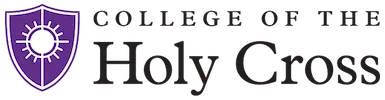Each user is provided with a secure file location on the central file share. These storage areas are commonly referred to as mapped, shared or network drives.
Important: To access drives from offcampus, besure to use the GlobalProtect VPN. Information about the VPN is located under the Getting Started section
Using Finder, choose Go from the menu --> Connect to server or ⌘ K to open the Connect to Server dialog box.
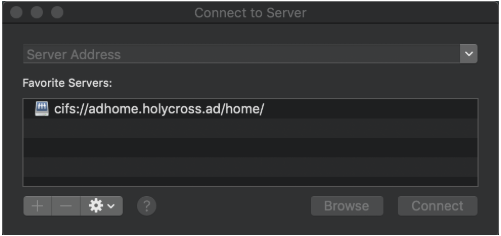
-
For home drives, (P:\) type: cifs://adhome.holycross.ad/home and click + to save the path, then connect to mount the drive.
-
For dept drives, (M:\) type: cifs://addept.holycross.ad/dept click + to save the path, the use connect to mount the drive.
-
For the X drive, type: cifs://adfshr.holycross.ad/fshr click + to save the path