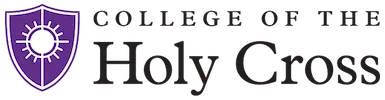The following steps are for Android devices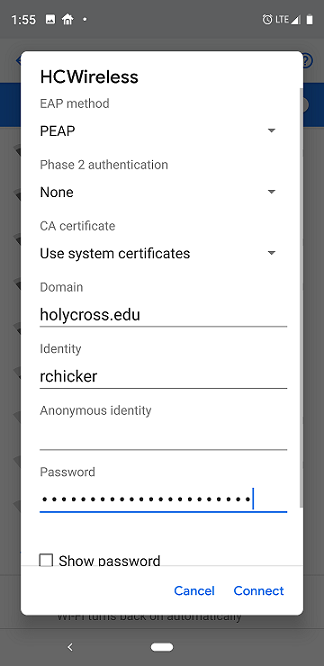
- Open Settings | Network & internet | Wi-Fi
- Choose HCWireless CA certificate: Use system certificates
- Domain: holycross.edu
- Identify: [enter your network username] example: pjsmit22
- Password: [your network passphrase] (same login as STAR)
- Note: EAP method should show PEAP, Anonymous identity is left blank, Phase 2 authentication is None.
- Press Connect
NOTE: Some android devices like the Galaxy phone, may not show that option. Instead select Do not Validate or Unspecified.
Important: When you change your network passphrase, you will need to use Forget to remove this connection. Add the connection back using the above steps with your newly created passphrase.