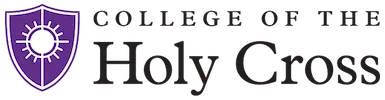Departments on campus are able to create their student job postings, as well as manage the posting on the SEWS website.
There are two student employment periods during the year: Summer and Academic Year.
- The academic year employment period begins Sunday, August 30, 2022 and ends Saturday, May 17, 2023.
- The summer employment period begins Sunday, June 4, 2023 and ends Saturday, August 19, 2023.
During the Academic Year, students may work no more than 20 hours per week, even if the student is working more than one job on campus. Students may work more than 20 hours per week between semesters and during Spring Break.
During the summer, students may work up to 40 hours per week.
Supervisors will be monitoring the hours worked by student employees.
General onboarding requirements and forms for new student employees can be found on our New Hires page.
Please note you will not be able to process/complete the new hire of a student in PeopleSoft until I-9 requirements have been completed. We recommend entering a start date 7 days in the future to ensure all appropriate paperwork and approvals can be completed and the student can start working.
Managers are expected to assist with I-9 compliance by notifying students of their responsibility to complete both steps of the I-9 process. Managers cannot schedule a student employee to work until their hire is complete in PeopleSoft.
Hourly paid student employees are paid for actual hours worked. They are not paid for lunch breaks, sick days (during the academic year), holidays, or as a result of any emergency closing or early dismissal.
Yes, meal breaks are scheduled by the supervisor to ensure proper coverage during business hours. The length of a standard meal period for any shift of six (6) or more hours is one half hour. Employees must be completely relieved of all work responsibilities during the meal period. An employee is not relieved if they are required to perform any duties, whether active or inactive, while on the meal break. If an employee agrees to work through a meal period, the employee must be paid for that time worked.
Yes, students performing one-time services/jobs for the College must be hired by their department through PeopleSoft in order to be identified as an employee and then paid. As with any new College hire, students are required to complete the federally-mandated Employment Eligibility Verification Form I-9, complete the Federal (W-4) and State (M-4) tax withholding forms, and sign up for payroll direct deposit.
No, departments may hire the student of their choice with the requisite qualifications for the position. Managers must give preference to work study students.
Priority for hiring should always be awarded to work-study students; campus employment students will be assigned to each department on an exception basis. Requests to hire students for campus employment positions prior to October 1, must be submitted to HRstudentemployment@holycross.edu. This gives work-study students the first opportunity for employment.
If a student employee alerts their manager that they forgot to swipe in and out at the time clock during one of their shifts and the student's timecard has already been submitted to payroll for processing, the manager should promptly alert Amy Stolarczyk in Finance. The manager must email Amy at astolarc@holycross.edu and include the student's name, department, the date the missing hours were worked, and the number of hours the student is missing from Kronos.