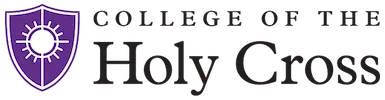Network Account and Email
An email with important instructions regarding your network account will be sent by mid-May to the email account used to apply to Holy Cross. Instructions will walk you through the process of activating your network and Gmail accounts.
Learn more on the ITS website.
Computing Needs
The College does not provide or sell computers. We recommend a computer that is using at least Windows 11 and Mac OS within the last 3 versions (currently v14 Sonoma) for more information on support of student hardware go here.
Student Academic Records System
STAR is the Holy Cross online student records system. You will use STAR this summer and throughout your four years at Holy Cross to enroll in classes, check your schedule and your grades, update your addresses and emergency contact information, and view your financial information.
Once you complete your network account setup referenced above (see email entitled “Incoming Student Account Creation Email”), you will be able to access other systems including STAR.
After navigating to STAR, please use your Holy Cross Google/Gmail account when prompted for Google Login. Next, on the STAR Homepage use your network username and passphrase. The pop-up blocker must be turned off.
For STAR questions, please contact the Office of the Registrar at 508-793-2511 or registraroffice@holycross.edu.
Instructions for navigating STAR can be found here.
Authorized Users
Students control who has access to systems and what information they may view. Under FERPA (Family Education Rights and Privacy Act), a student’s account is private unless they grant access to it. A student can grant access to others by creating an authorized user account.
When you first log in to STAR, you will be prompted to review your authorized users and grant consent for their access. Please note, there are two systems you can grant authorized users for (Parent Portal; Touchnet Bill + Payment).
Students and families can find more information about these portals, what they offer, and how to set them up on the Bursar’s website.
myHC
Get connected this summer through myHC! myHC is a campuswide engagement platform that serves as a centralized hub for student resources. Be sure to set up your Holy Cross email account, which you’ll need to create a profile on myHC.
- Find out what’s happening. myHC offers a collegewide event calendar so you can see what’s going on and register for events.
- Join groups. Looking to get involved? Explore and join student clubs and organizations, and connect with other offices and programs using the platform.
Stay connected. Want to make new friends? Explore users through the platform directory. Want to connect with current friends? You can chat with them directly through the platform.
How do I access myHC?
- Sign into the platform via Google single sign-on using your Holy Cross username and password.
- The web version is available in the Google waffle or at myhc.holycross.edu.
- Download the mobile app from the Google Play or Apple stores (search for myHC).