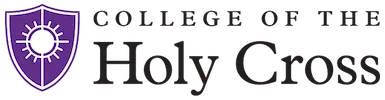Most College resources are Internet accessible. Some, however, are internal only. The College employs remote access technologies so you can do your work away from campus.
Virtual Private Network (VPN)
If you require remote access to the network, or access to ImageNow, Kronos, or your network drive, the Virtual Private Network (VPN) is what you'll need. You must first request access to the VPN. Once approved, you will need to login to the VPN, and follow the instructions that came with your request approval to access the resource you need.
Important things to consider when using the VPN:
- Make sure you are on a safe network.
- Make sure that the computer you are using is running anti-virus.
- Make sure that the computer you are using is up-to-date on patches.
Using from a computer:
- Web address: https://palovpn.holycross.edu
- Login with your network username and passphrase
- If you are a duo user, you will be prompted to accept the connection.
For mobile devices, you can install the VPN application from your app store.
- Android: Global Protect by Palo Alto Networks
- Apple iOS: Global Protect by Palo Alto Networks
- Chrome devices: Global Protect by Palo Alto Networks
To configure the application, use the following parameters:
- Description: HCVPN
- Portal: palovpn.holycross.edu
- Username: Your network username and passphrase