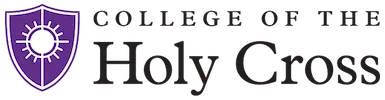Your username also serves as your email address at Holy Cross. Your official email address is username@g.holycross.edu. Begin by setting your email passphrase. Go to www.holycross.edu and select Current Students at top. In the list of Log In Links on the left, scroll down to Tech Resources and click Passphrase Reset Change Your Gmail Passphrase. Enter your network username and passphrase. Set your new Gmail passphrase, must be 14 or more characters. Your Gmail passphrase should be different from your network passphrase. Gmail passphrases never expire; network passphrases expire once per year.
To access your Holy Cross email, go to www.gmail.com. Click the Sign in link at top right. Log in using your full email address and the passphrase you just set.
Important: Do not share your passphrases with anyone. If you think someone might know your passphrase, reset it immediately using the steps above.
A number of offices on campus will be sending you information via email this summer. Please check your Holy Cross Gmail account regularly for updates.
Contact the Help Desk