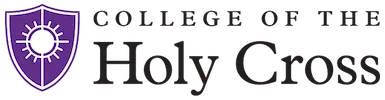ITS provides on site disk storage for files related to HC business and research. Network accounts for faculty, staff and students are created with access to a secure file storage on the central file share. This storage area is commonly referred to as mapped, shared or network drives. The M: folder may contain shared folder(s) for the user's department, groups or other folders being shared with specific users. Students do not map an M: drive by default, however, if the student works for a department, they may map these folders under the M: drive.
Individuals also have access to cloud storage through their Google Workspace for Education account.
Available To
Faculty, Staff, Students, Affiliates
Benefits
- Centralized location for sharing files with department or groups
- Can be access using the VPN
- Files are backed up nightly
- Users may request an increase in space if needed
Key Features
- Files can be restored from these locations by the user
- All data stored in the fileshare is backed up daily through enterprise backup procedures and maintain compliance with our Information Security Policy.
- Files on the fileshare are accessible from any computer on the campus network or connections through the VPN.
Requirements
- HC network account for access to network drives.
- Gmail account is needed for access to google drive.
- Holy Cross related data only.
Getting Started
- Using a Windows computer, M and P drive mappings will automatically appear under My Computer
- Mac computers may mount file shares using instructions from this link
- VPN Access information
- Review Data Classifications