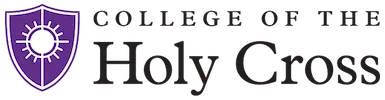Excel 2016 Workshop Descriptions
|
Excel 2016 Basics |
|
Excel 2016 Charting Analyze your data with Excel charts. Learn how to create charts, resize/move charts, change chart types, change the charts data source, and how to save time with chart templates. |
|
Excel 2016 Pivot Tables A pivot table is a program tool that allows you to reorganize and summarize selected columns and rows of data in a spreadsheet or database table to obtain a desired report. A pivot table doesn't actually change the spreadsheet or database itself. Learn how to create a basic pivot table, customize the table, and perform calculations with the pivot table. We'll also show you how to create a pivot chart. |
|
Excel 2016 Formulas and Functions Learn how to create different types of simple and complex formulas using functions. Examples of functions you will work with are: IF, VLOOKUP, HLOOKUP, Count, Date, Text. You will also learn shortcuts and how to use the formula wizard. |