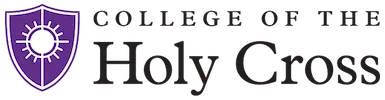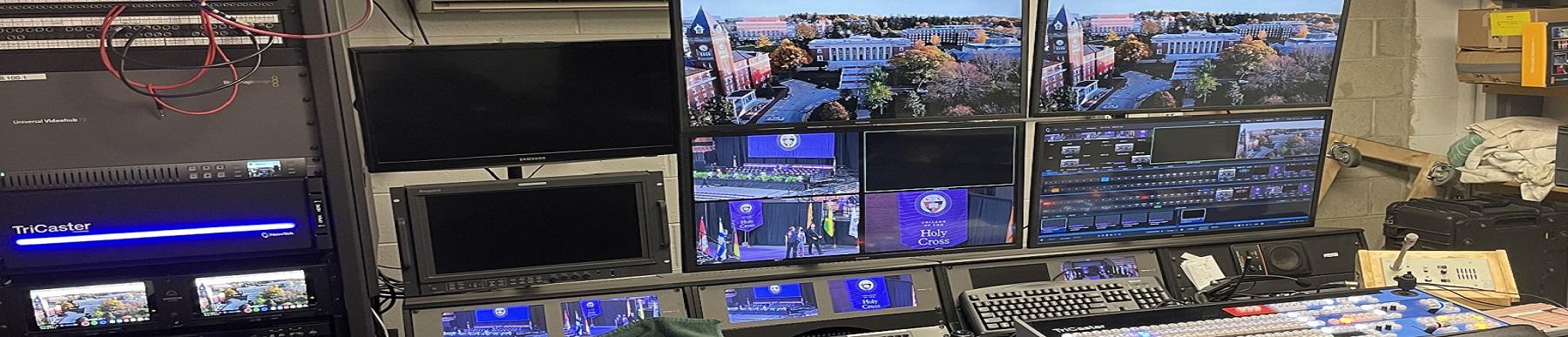Dictionary of EMS Features
Features that are not available in classrooms appear in italics.
The room has air conditioning, either through the building's HVAC System or a window unit.
 A VGA connection is available for an older laptop or other device. In most classrooms this will be in the form of a cable mounted near the classroom computer. The cable has a headphone-style plug that connects to the computer's headphone jack for audio. Some laptops may require an adapter for use with this cable.
A VGA connection is available for an older laptop or other device. In most classrooms this will be in the form of a cable mounted near the classroom computer. The cable has a headphone-style plug that connects to the computer's headphone jack for audio. Some laptops may require an adapter for use with this cable.
Apple TVs allow most iPad, iPhone and iPod Touch devices as well as some Apple MacBooks to connect wirelessly to the room's projector or display.
A collection of features often requested for Art History classes - notably controlled lighting and a very large and accurate display. Art History rooms usually do not have a Blackboard or Whiteboard.
 An Assistive Listening System, or ALS, helps people with hearing aids to use special equipment to hear the instructor rather than noise in the room.
An Assistive Listening System, or ALS, helps people with hearing aids to use special equipment to hear the instructor rather than noise in the room.
A blackboard greater than 8' in length. Please do not request both blackboard options unless you need multiple blackboards!
A blackboard between 4 and 8' in length. Please do not request both blackboard options unless you need multiple blackboards!
A Blu-ray player capable of playing disks from any Blu-ray zone. Also capable of playing North American Blu-ray disks. Also plays DVDs from any region, including North America.
 A jack for the older-style high-definition video connection. Red, green and blue jacks for video, as well as red and white for audio. Not commonly used anymore.
A jack for the older-style high-definition video connection. Red, green and blue jacks for video, as well as red and white for audio. Not commonly used anymore.
Composite Video jack for legacy device
A jack for older-style video. Yellow jack for video, red and white for audio. Not commonly used anymore.
Computer - Dual Boot
A Macintosh with software allowing it to be used with MacOS or Microsoft Windows. Switching between operating systems requires a reboot.
Computer - MAC
A Macintosh computer attached to the campus network.
Computer - PC
A computer running Microsoft Windows attached to the campus network.
Data Projector
Conference Services uses this term for a video projector. Please do not select this when requesting classroom space - it is only valid in the Hogan Campus Center.
Document Camera
A piece of equipment with a camera that allows books, papers or other reasonably flat objects to be shown on the room's display or video projector.
DVD Player - International
A DVD player capable of playing DVDs from any region, including North America.
DVD Player - Normal
A DVD player capablle of playing North American (region 2) disks.
Handicapped Accessible
The room can be accessed by wheelchair users or people with limited walking abilities. For the hearing impaired, see Assisteive Listening System and Caption Decoder.
Hard Wood Floor
This feature is not available in academic classrooms
HDMI Port for laptop or camera
An HDMI connection is available for a newer laptop or other device. In most classrooms this will be in the form of a jack under the chalkboard or at the equipment rack. In most cases, users will need to bring their own cable. Adapters may be needed with some laptops.
Lectern
The classroom has a lectern of some sort. In most classrooms, this is a "tabletop lectern" that can be used on the instructors' table.
Map Hooks
Hooks allowing a "roll-down" map to be hung. Typically mounted at the top edge of a room's blackboard.
Microphone
A microphone is permanently available during classes in this room. In classrooms, it is typically a wireless "bodypack" with a clip-on mic.
Microphone Jack
The room does not have a permanently attached microphone, but does have a jack allowing a microphone to be used. Microphones can be borrowed from the AV Group for classrooms or Conference Services for the Hogan Center.
An older type of projector allowing images on sheets of plastic to be displayed on the room's projection screen. These are no longer supported on campus, and are being removed from classrooms as they break.
Panopto - Permanent camera facing board
The room features a camera attached to the computer for use with Panopto. The camera faces the board, and usually can record most of the front of the room.
Panopto - Permanent cameras - multiple angles
The room has several cameras attached to the computer for use with Panopto.
Periodic Table
A large Periodic Table of Elements is permanently hung in the room.
Permanent Telephone Line
This feature is specific to the Hogan Campus Center. Rooms with this have a phone jack that is always active.
The room is permanently equipped with a base station and software for use with iClicker PRS clickers. The clickers themselves can be borrowed from the MRC in Stein 324 or from the AV Office.
Printer
A network-attached printer is available in the room. Typically found in computer labs.
Projection Screen
A screen for use with a video or other projector. Some Art History rooms have special wall treatments allowing the wall to be used as a projection screen.
Skype
Skype is installed on all classroom computers. This feature indicates that a permanent camera is installed near the projection screen or display for use with Skype.
Software - SPSS
SPSS Statistical Software is installed on the instructor's computer.
Surround Sound
Multi-channel sound is available when playing BluRay or DVD disks that support this. Most rooms are "5.0", with no subwoofer, to avoid issues with neighboring classrooms.
Tables - Accounting
Large, empty worktables are available for student use, typically two students to a table.
Tables - Fixed
The room has a large Seminar or other table, but the tables are either attached to the floor or positioned so that they would be hard to move. Please note: lecture-style classrooms all have an instructor table - please select this feature only if you need a seminar or other table.
Tables - Movable
The room has easily-moved Seminar or other tables. Please note: lecture-style classrooms all have an instructor table - please select this feature only if you need a seminar or other table.
Telephone/Network Access
This feature is specific to the Hogan Campus Center. This feature indicates that an event needs Network or Telephone lines.
Tiered Room
Seating in this room is stepped to improve sightlines.
Video Display/Projector
The room has either a video projector or large-screen video display.
Video Tape - Normal
Whiteboard
This feature is specific to the Hogan Campus Center. Rooms with this have a white board installed.
Whiteboard - Large
A whiteboard greater than 8' in length. Please do not request both whiteboard options unless you need multiple whiteboards!
Whiteboard - Medium
A whiteboard between 4 and 8' in length. Please do not request both whiteboard options unless you need multiple whiteboards!
Whiteboard - Paint
One or more walls of the room feature whiteboard paint, allowing the wall to be used as a whiteboard. Please note - a portable projector can not be used on a wall with whiteboard paint.
Wi-Fi Public Access
The HCGuest network is available in this location. All regular academic spaces have both HCGuest and HCWireless available.
Windows - No Windows
The room has no windows.
Windows with Blackout Ability
Windows in these rooms have special shades in tracks allowing the room to be made almost completely dark.